The Art Of Texture: Creating and Editing With Textures in Photoshop
Your images are great. We will show you how to make them even better.
In this course for photographers and digital artists you'll learn how to create your own textures and then use them to edit fine art photographs in Photoshop.
We're looking for a few people to be part of our BETA launch and get early access to this new course from The Imaginator Studio at a HUGE discount! By joining this beta launch, you're not just enrolling in a course; your feedback will enhance your own experience and contribute to the development of the best educational resource for other creative photographers and digital artists.
USE COUPON CODE "BETA" TO SAVE $320
Trust us...you'll be kicking yourself if you miss out on being part of this Beta Test opportunity!
Transform your photos with Photoshop textures

Love the look of fine art photography but not sure how to easily create this beautiful style of imagery?
Learn how the right texture can transform your image and help you craft images that tell compelling stories and connect to viewers.

Stand out in a sea of everyday images
In the world of photography, capturing a great image is just the beginning. Making that image stand out in an ever-expanding digital universe is the real challenge.

Feeling uninspired?
Every photographer knows the frustration of feeling creatively blocked, with a library full of images that just don't reflect the depth of their artistic vision. Unlock your creative expression through textures!

Develop YOUR unique style
Photographers often find it challenging to consistently apply a signature style across their work, making their portfolio feel disjointed. It's time to finally create a cohesive series or brand.
I'm sharing the EXACT methods I use to create my own textures, and showing you how I edit with Photoshop textures, step by step! ~ Alana Lee
Master the Art of Texture in Photography
With engaging videos, hands-on editing demonstrations, and practical activities, this course empowers you to build your own texture library and master the art of creating fine art images in Photoshop.
Whether you're aiming to refine your style or expand your creative toolkit, here's where you find the confidence to play, experiment, and break free from the mundane.
Say goodbye to feeling overwhelmed by digital assets or intimidated by advanced techniques. Embrace the journey towards understanding the pivotal role of textures in art and photography—making each piece undeniably yours.
Ready to stand out? Let's create together!
USE COUPON CODE "BETA" TO SAVE $320

Did you know you can make textures on your computer, in addition to capturing them with a camera?
Do you struggle to make things look "right" when adding textures to your photographs?
Are you feeling intimidated by Photoshop and not confident with how to make your textured images look how you want?
Everything you need to start creating fine art images using textures
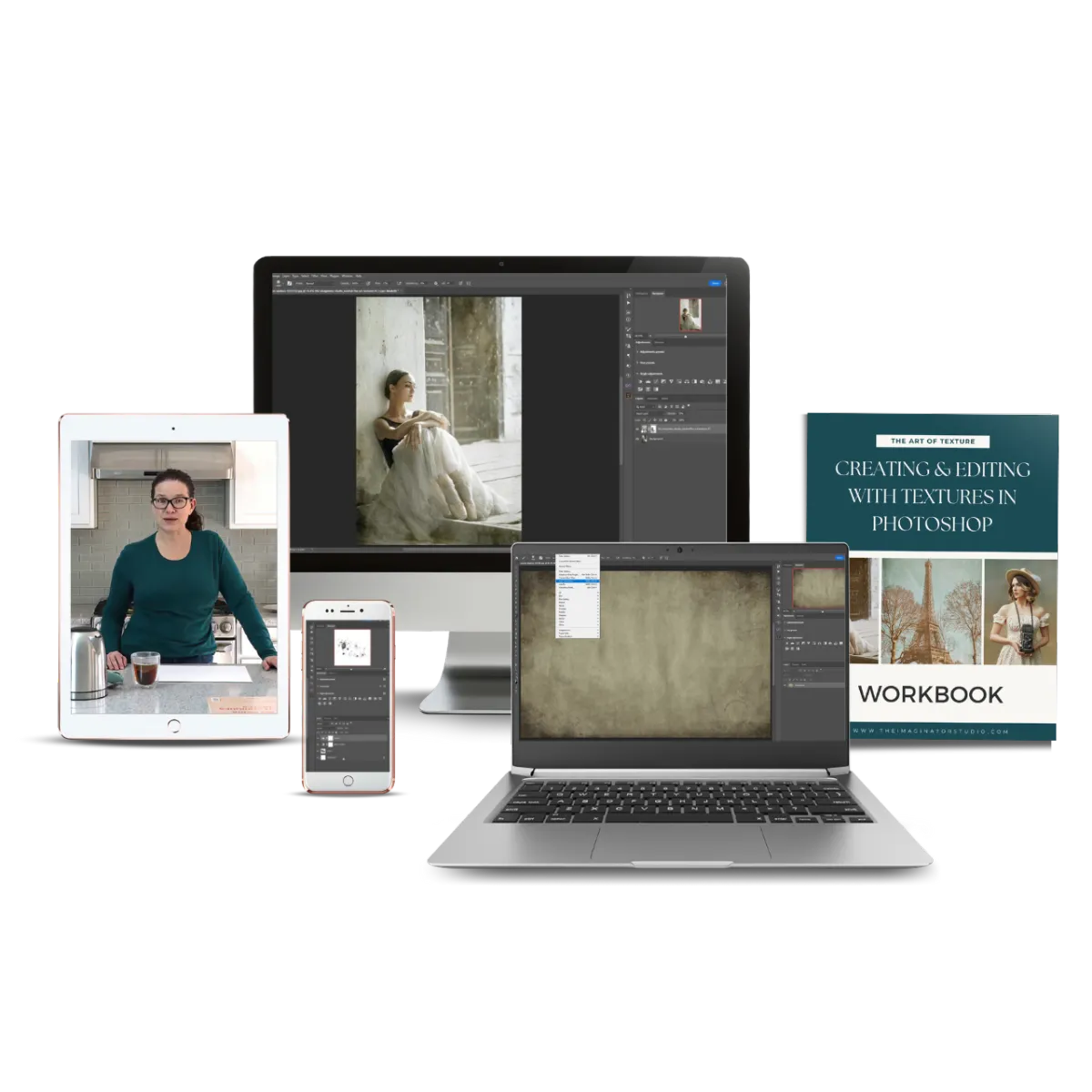
We've all been there – feeling stuck in creative quicksand, wrestling with the fear of complex editing tools, and yearning to break free from the mundane.
But here's the thing: every great artist started somewhere. What sets them apart is their courage to step into the unknown and explore new techniques and learn new skills.
Included in the Art of Texture Photography Course:
There are 4 core modules, each broken down into smaller bite sized units, starting with the basics and building to detailed step by step instructions and advanced Photoshop techniques.
Lessons are a combination of video and written instructions, accompanied by activities and hands-on exercises that will help you solidify the content, practice and even build your very own texture library. Finish the course by confidently editing your own images, using everything you have learned along the way!
Easy to follow online learning modules
Video and written lessons
Hands-on activities & PDF workbook
Start-to-finish Photoshop editing demos
Lifetime access
Certificate of completion
14 day money back guarantee *not available during Beta testing
USE COUPON CODE "BETA" TO SAVE $320
FREE DIGITAL TEXTURES AND HOW TO CREATE DIY TEXTURES COURSE
Get these two amazing bonuses when you purchase The Art of Texture course!

Live from Alana's Kitchen: Make Your Own DIY Textures
Did you know that you can easily create your own textures from everyday items you probably already have in your kitchen?

32 Free Photoshop Textures
Get 32 free photoshop textures you can use for your personal or commercial projects, included free with The Art of Texture course.
Your Roadmap to Successful Textures in Photography


Introduction to Textures in Fine Art Photography
The History of Textures in Art and Photography
Identifying Ideal Photographs for Texture Application
Sourcing & Creating Textures
Crafting Textures with Traditional Art Techniques
Capturing Textures With A Camera
Optimal Camera Settings for Texture Photography
Creating Digital Textures in Photoshop
Using Photoshop's Creative Art Brushes
Creating Custom Texture Brushes
Using Photoshop Filters as Textures
Sourcing Textures Online
Preparing & Editing Images with Textures in Photoshop
Organizing and Cataloging Your Textures
Technical Adjustments in Photoshop
Importing Textures Into Photoshop
Blending Textures With Images & Using Layer Masks
Other Helpful Things to Know When Using Textures in Photoshop
Start to Finish Texture Editing Demonstrations
Eiffel Tower Vintage Photo Effect
Wood Texture with Still Life Apples
Fine Art Ballet Dancer Portrait
Using Multiple Grunge Texture Layers
USE COUPON CODE "BETA" TO SAVE $320

Meet your instructor: Alana Lee
Hi there, I’m Alana. Ever felt like your photography is just another drop in the vast ocean and gets lost in an endless feed of images? You're not alone. That's precisely why I started using textures in my Photoshop editing workflow. It’s like finding that secret ingredient that turns a good dish into a culinary masterpiece—textures can make great photographs even better.
Imagine stepping into a world where each photo you take tells a deeper story, thanks to the layers and emotions textures bring. Have you ever looked at a piece of art and felt it speak to you? That's the magic I wanted every photographer to experience. Over the years I've spent countless hours in Photoshop, creating and applying textures in ways that add a fine art touch to images. And guess what? It's not rocket science (though it sometimes feels like unlocking a superpower 🚀) PLUS it is so much fun! Before you know it you'll be inspired to create all the time as you discover the infinite number of ways you can create and use textures in your photography.
I created The Art of Texture: Creating and Editing Textured Photographs in Photoshop because I believe everyone should have the tools to make their images stand out. It's more than just a course; it's your secret recipe to transform your portfolio and reignite your passion for photography. Let's face it, we've all hit that creative wall (more times than we care to admit), but here’s your ladder over it. Ready to infuse your work with depth, emotion, and that elusive signature style?
Frequently Asked Questions
What is a beta test and how does it work?
Being a beta participant you get early, exclusive access at a special discounted price. We are launching this new course on a brand new platform. It's exciting, but like with any new launch we expect there may be a few snags along the way. Joining this course during the beta phase means you'll get extra attention from the course instructor, and an opportunity to ask questions and provide feedback. We want to hear what works, and also what doesn't. Whether it's a technical or formatting glitch, or content that you feel could be added or changed to give you more clarity, we want to know so that we can make this the best experience possible. Beta participants will also be invited to provide honest testimonials that will help others when deciding if this course is a good fit for them.
What will I learn in The Art of Texture course?
You’ll learn how to use texture overlays intentionally in Photoshop to create fine art and painterly photography edits.
What makes this textures course different from other programs?
Unlike other programs that might only scratch the surface, this course dives deep into the art of texture in photography, combining theory with practical application. It covers everything from creating your textures to advanced Photoshop techniques, all designed to elevate your images to fine art.
What if I’m already experienced in Photoshop; will this course still be valuable?
Yes, even seasoned Photoshop users will find value in this course. It offers fresh perspectives on texture application, advanced blending techniques, and unique ways to integrate textures into your workflow, providing new tools and insights to enhance your artistic expression.
Can I benefit from this course if I’m just starting my photography journey?
Absolutely! This course is structured to cater to all skill levels, from beginners to advanced photographers. The initial modules lay a solid foundation, ensuring newcomers can follow along comfortably while progressively building towards more complex concepts and techniques.

What equipment or software do I need?
You’ll need Photoshop to follow along with the lessons. The demonstrations are made using Photoshop version 25.7.0 (2024) . While having a camera is beneficial for capturing your textures, it's not strictly necessary—you can also create or source textures digitally and will learn more about this during the course.
What happens if I fall behind in the course?
There's no need to worry about falling behind. The self-paced nature of the course, combined with lifetime access, means you can tackle the lessons at whatever pace suits you best, ensuring you get the most out of your learning experience without feeling rushed.

Are there any assignments or practical exercises?
Yes, the course includes practical assignments and exercises designed to apply what you've learned directly. We strongly encourage you go complete these hands-on activities not only reinforce the lessons but also allow you to experiment with textures in a variety of contexts and projects.
Do I get lifetime access to the course?
Yes. You’ll have lifetime access to the course content and future updates. This allows you to learn at your own pace and revisit the content whenever you need a refresher. Should we ever decide to close our platform you'll be given plenty of notice to download and archive all of your content.
What is the refund policy?
We're confident in the value this course offers, but we understand the importance of peace of mind. That's why we offer a 14-day money-back guarantee. If you find the course isn't the right fit for you within 14 days of purchase, we'll provide a full refund. Just send us an email and we'll get you sorted. ***Please note, while this course is in BETA testing there will be no refunds as we are in the learning and growing process and you are receiving a significant discount to be part of the process. Thanks for your understanding.

Remember, the only limit is your imagination (and we both know that's boundless).
Spaces for this exclusive BETA launch are limited, so be sure to secure your spot today!
USE COUPON CODE "BETA" TO SAVE $320

*please note money back guarantee is not available to beta testers during the beta launch phase
This site is not part of the Facebook/Instagram/Meta website or Meta Platforms Inc. Additionally, this site is not endorsed by Meta in any way. Facebook, Instagram and Meta are trademarked by Meta Platforms Inc.

