Introducing the Photography Wall Mockup template collection.
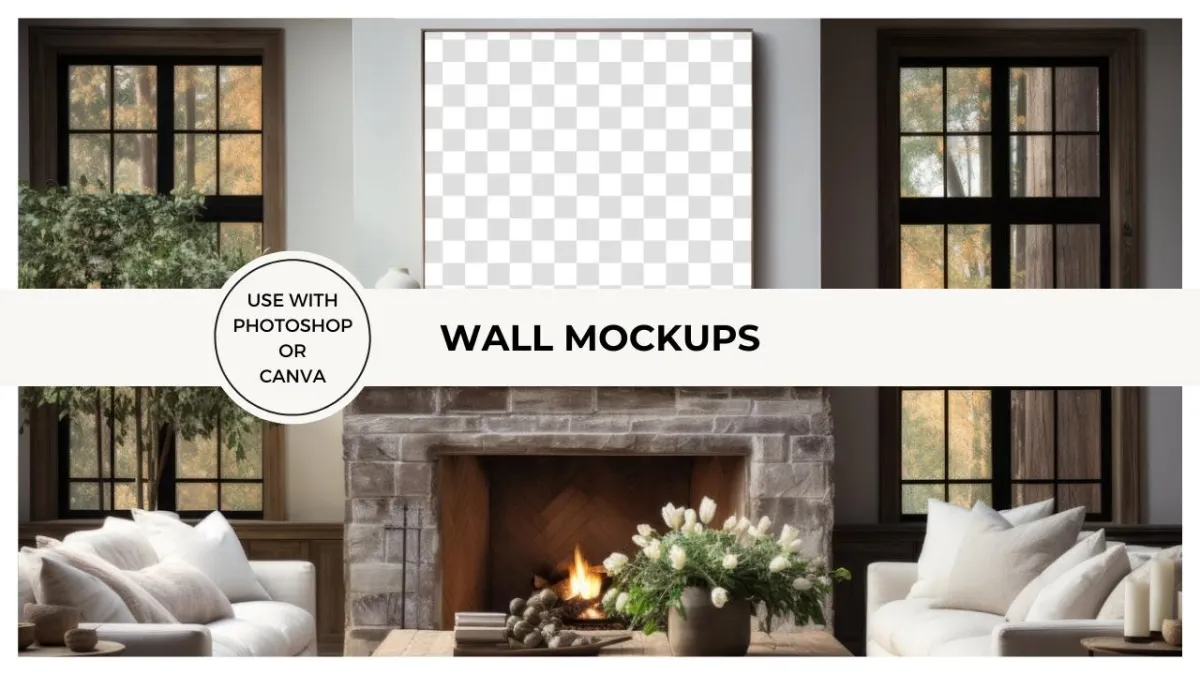
Showcase your photography images using digital wall frame mockups
These room mockups help you display and market your photography, prints, posters and artwork. A variety of popular and trending home interior designs are included: farmhouse, traditional, contemporary and more to show off your photos and art.
This collection includes many different types of rooms and display areas, including: bedrooms, living rooms, office, nursery, fireplace, desk, hallway, foyer, staircases, shelving and more!
USE COUPON CODE "MOCKUPLAUNCH" TO SAVE 40%
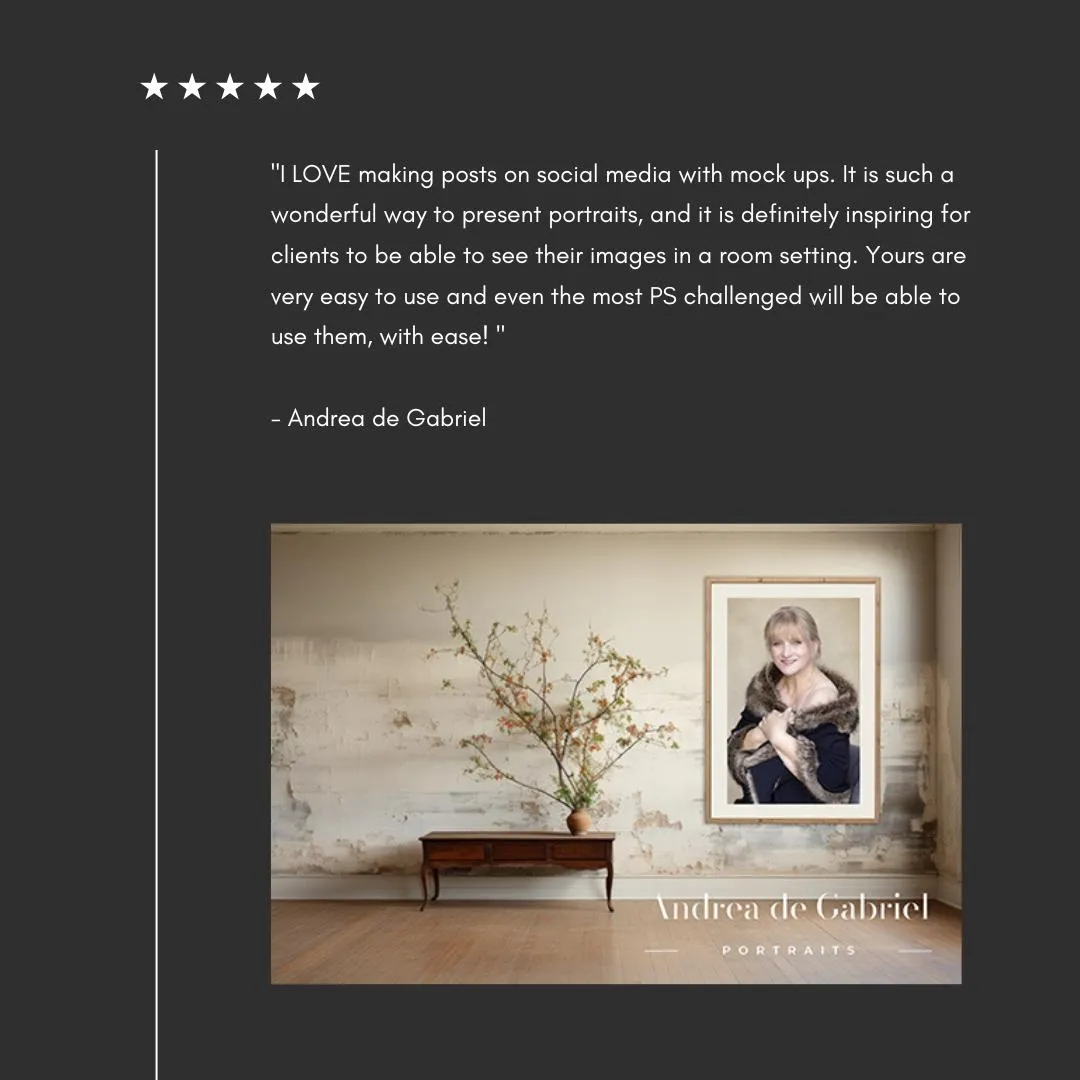
I was so happy to hear that I could use these in Canva. I've even created my mockups using the Canva app on my iPhone!

Wendy Booth
Quick, and easy to order, superb quality. Just what I wanted for creating mockups for my studio marketing materials. Thank you so much!

Jackson Dodd
Room mockups are an essential tool for any photographer or artist looking to share their work online or in printed marketing materials
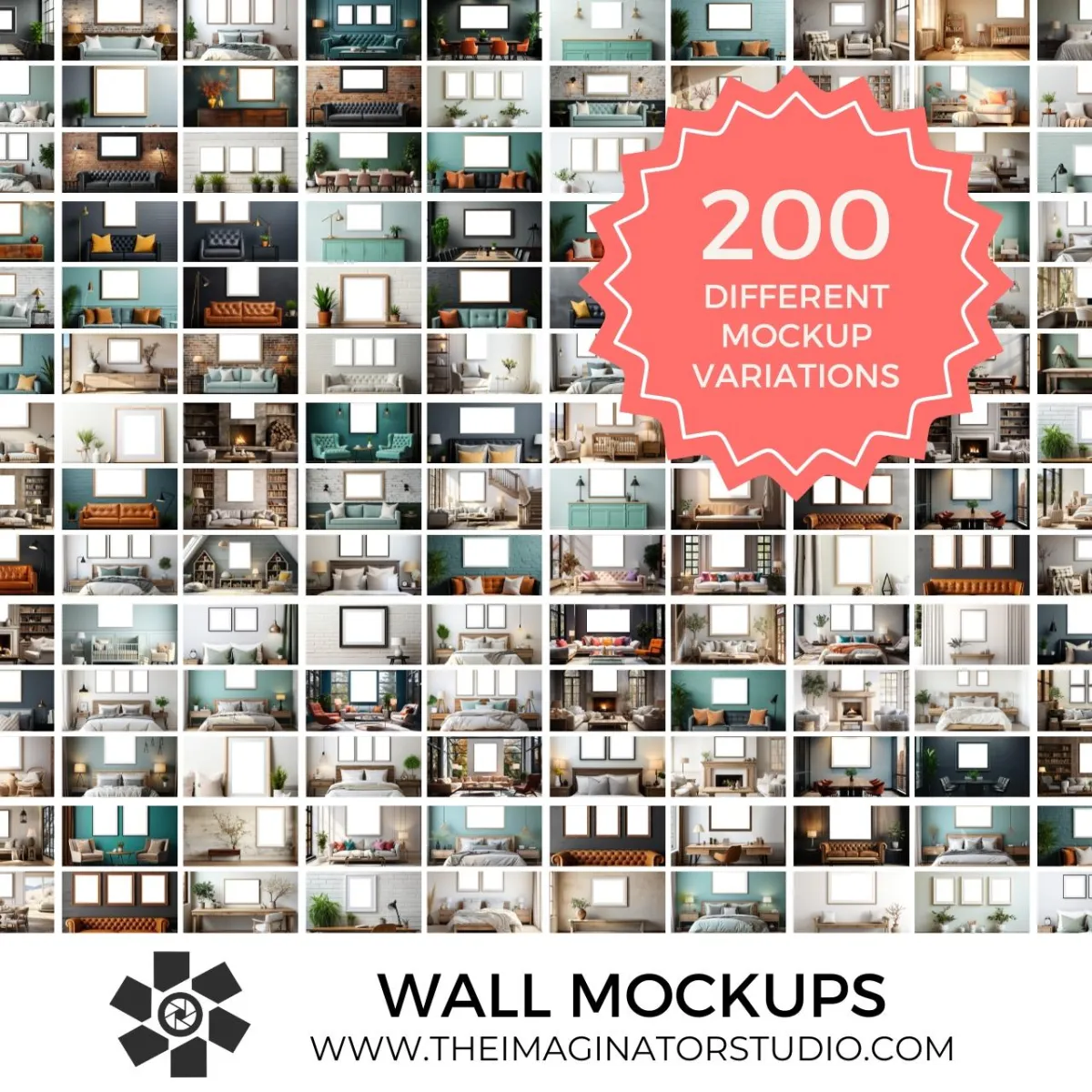

I'm sharing the EXACT frame mockup templates I use to create my own marketing images, and showing you how I edit using these templates in both Photoshop and Canva, step by step! ~ Alana Lee
Photography wall mockups that work with with Photoshop or Canva
The wall mockups are sized for sharing on social media, websites, and marketing materials. The display areas in the room mockups are a range of frame sizes and shapes and may not be standard sizes – just adjust your own image by resizing and cropping to fit. The digital room mockup files are PNG format and measure 2048 on the longest edge at 300 dpi. The frame area is already knocked out/transparent so just drop in your own image under the mockup layer using your favorite software (like Photoshop or Canva) and resize/crop it to fit the display area.
It's super simple to add your own photos and artwork using these templates! If you need a little extra help there are tutorials included to show you how to use them in both Photoshop and Canva.
USE COUPON CODE "MOCKUPLAUNCH" TO SAVE 40%

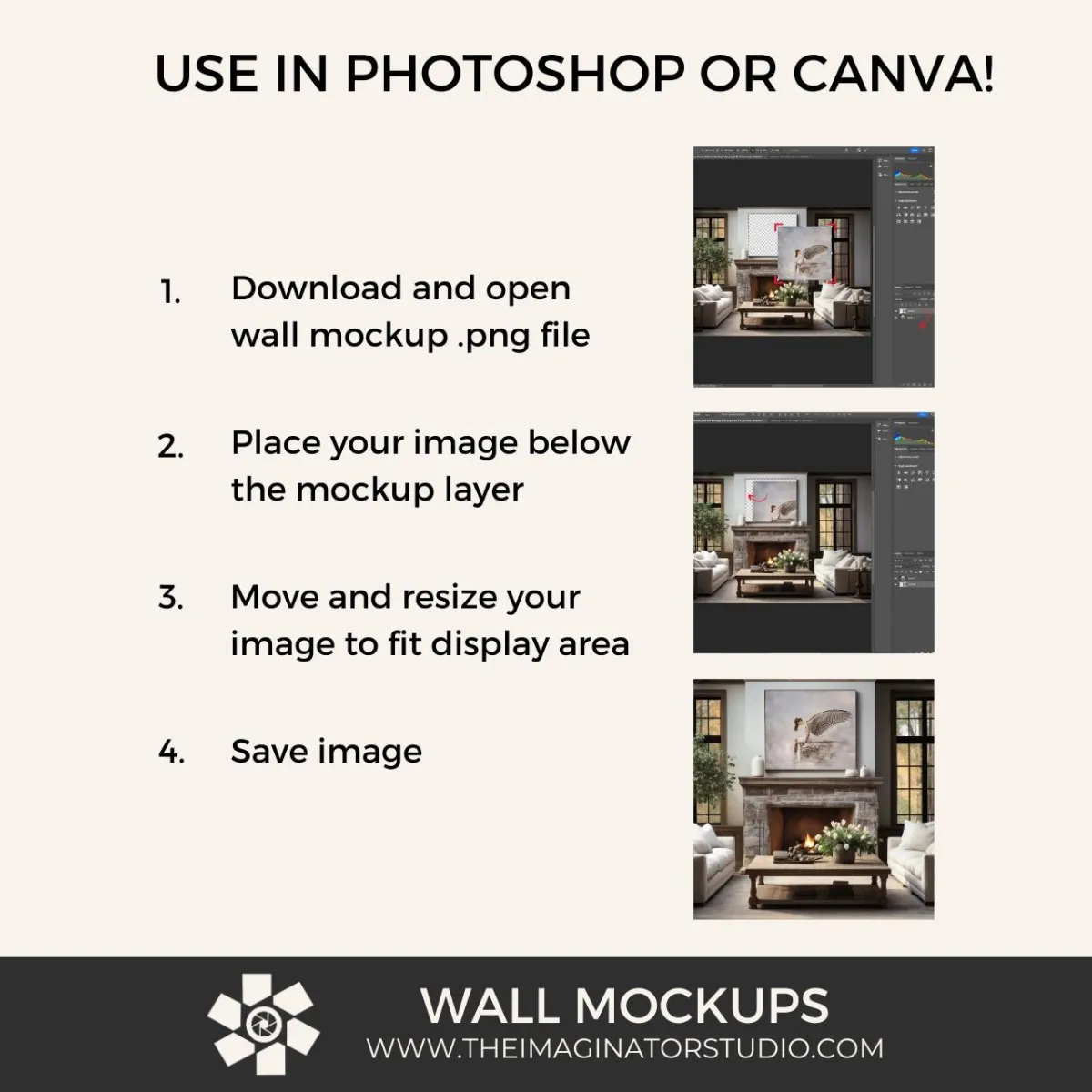
Did you know you can make wall mockups in Canva in addition to editing them in Photoshop?
Do your clients struggle to envision what their images or artwork will look like in their home or office?
Everything you need to create wall mockups and showcase your photos and fine art.

Included in the photography wall mockup collection:
200 different wall frame mockups
Size 2048 x 1365 pixels
300 DPI high resolution PNG files
Horizontal/landscape orientation
Frame area is transparent
Lifetime access
Video tutorials for both Photoshop and Canva
14 day money back guarantee
This is a digital product and will be delivered via email that will contain a link to download your product and how-to-use tutorial once payment is cleared; no physical product will be shipped.
Please note: The mockups included in this collection are generated using AI technology
USE COUPON CODE "MOCKUPLAUNCH" TO SAVE 40%
Free Tutorial: How to Use Wall Mockups in Photoshop and Canva
Get these two how-to video tutorials included with your purchase!

How to Use Wall Mockup Templates in Photoshop
It's simple to edit using the wall frame mockups in Photoshop. Just follow along with the included tutorial for step by step instructions.

How to Use Wall Mockup Templates in Canva
Prefer to edit with Canva? Easily create your wall mockups using the digital frames in the free version of Canva or Canva Pro.

Meet your instructor: Alana Lee
Hi there, I’m Alana. Ever felt like your photography is just another drop in the vast ocean and gets lost in an endless feed of images? You're not alone. That's precisely why I started using wall art mockups to showcase and sell my photography and fine art images.
I created the Wall Mockup collection for my own photography and digital art business but I decided to share these digital frame mockups because I believe everyone should have the tools to make their images stand out.
I included video tutorials on how to use these digital photo mockups in both Photoshop and Canva so that you can see exactly how simple the process is to add your own photography images to the mockup templates.
Frequently Asked Questions
How do I use wall mockups to present photos to clients?
You’ll place your artwork into the mockup using Photoshop or Canva, then resize it to fit the frame. This lets clients visualize wall art in real room settings.
Are these wall mockups easy to use for beginners?
Yes. The mockups are designed to be simple and intuitive, even for photographers with minimal editing experience.
What software are the wall mockups compatible with?
These mockups work in Photoshop and Canva. The demonstrations are made using Photoshop version 25.7.0 (2024) and the pro version of Canva but you can also use the free Canva version or virtually any software that allows you to use layers to edit with .
Are there any instructions on how to use this?
Yes, the wall mockup templates include a full video tutorial on how to use this collection in both Photoshop and Canva
Can I use these mockups for sales presentations and marketing?
Yes. Wall mockups can be used for client previews, in-person sales, websites, and social media marketing.
How long do I have access to the mockups?
You’ll receive lifetime access and can download the files for ongoing use. Should we ever decide to close down our hosting service you'll be notified by email and given time to download your product.
What is the refund policy?
We offer a 14-day money-back guarantee if the mockup collection isn’t as described in the product description.
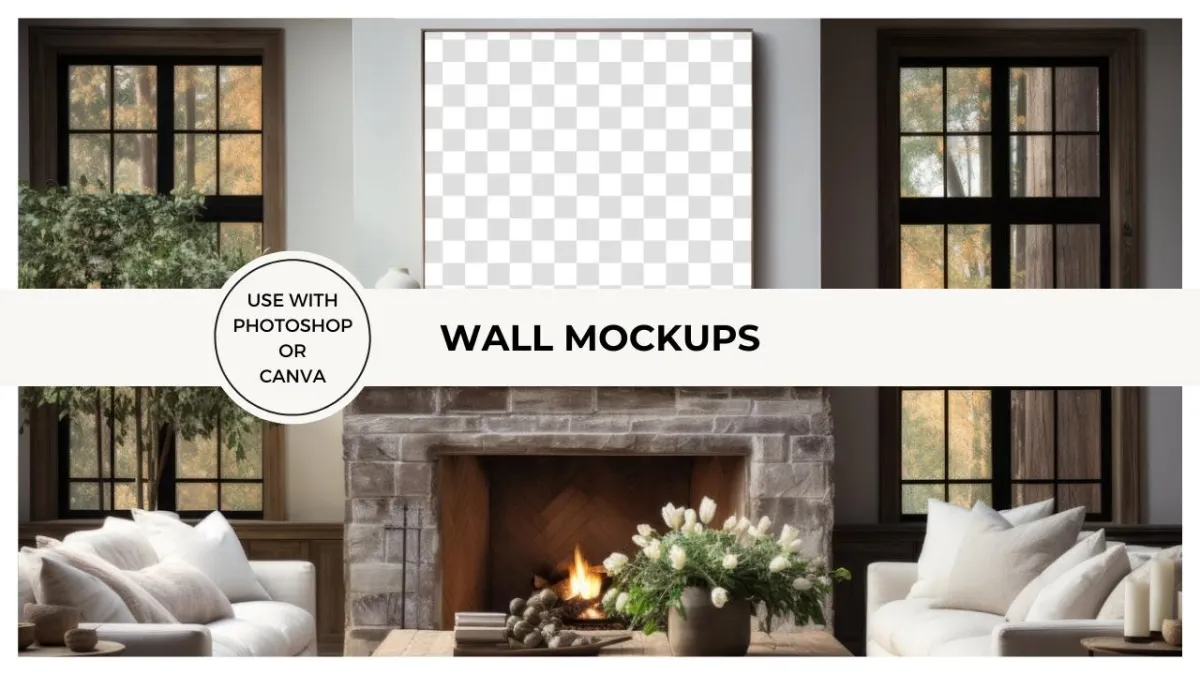
This launch deal won't last long, so be sure to get your Wall Frame Mockup Collection today!
USE COUPON CODE "MOCKUPLAUNCH" TO SAVE 40%

This site is not part of the Facebook/Instagram/Meta website or Meta Platforms Inc. Additionally, this site is not endorsed by Meta in any way. Facebook, Instagram and Meta are trademarked by Meta Platforms Inc.