Introducing The Ultimate Creative Photography Overlay Collection

Create more interesting photos using photography overlays!
Add depth and atmosphere to your images with the Ultimate Creative Photography Overlay Collection — a curated library of 298 high-resolution overlays designed to help you craft eye-catching, imaginative edits with ease. Featuring a mix of skies, light effects, magical elements, bokeh, and atmospheric overlays, this collection is perfect for bringing a unique artistic mood to your photographs. Every overlay is carefully created or curated to spark new ideas and help you create captivating visuals without needing elaborate setups.
From dramatic clouds and glowing light rays to dreamy smoke, glittering bokeh, and whimsical energy bursts, these overlays are versatile, simple to use, and work beautifully with Photoshop or any editing software that supports layers. Combine different overlays, adjust blend modes, tweak colors, and use layer masks to transform your photos into original, expressive works of art.

USE COUPON CODE "OVERLAY40" TO SAVE 40%
Curated for Creative Photo Editing: This comprehensive overlay collection includes skies, light effects, bokeh, magical elements, and atmosphere overlays, thoughtfully chosen to add mood, depth, and visual interest to your images.
High-Resolution for Crisp Results: Each overlay is sized between 4000–6000 pixels on the longest edge at 300 DPI, delivering excellent detail and quality for both digital use and large-scale prints.
Limitless Artistic Options: Combine overlays, experiment with blend modes, layer masks, and color tweaks to craft one-of-a-kind edits, or layer multiple effects to achieve your own distinctive style.
Get started today by adding the Ultimate Creative Photography Overlay Collection to your editing toolkit and elevate your portraits with overlays. You’ll receive immediate access to the collection of high-resolution digital overlays and the included Photoshop tutorial, so you can start transforming your images right away.
162 DIGITAL OVERLAYS FOR PHOTOSHOP BY ALANA LEE:

60 Light & Flare Overlays
by Alana Lee

42 Atmosphere Overlays
by Alana Lee
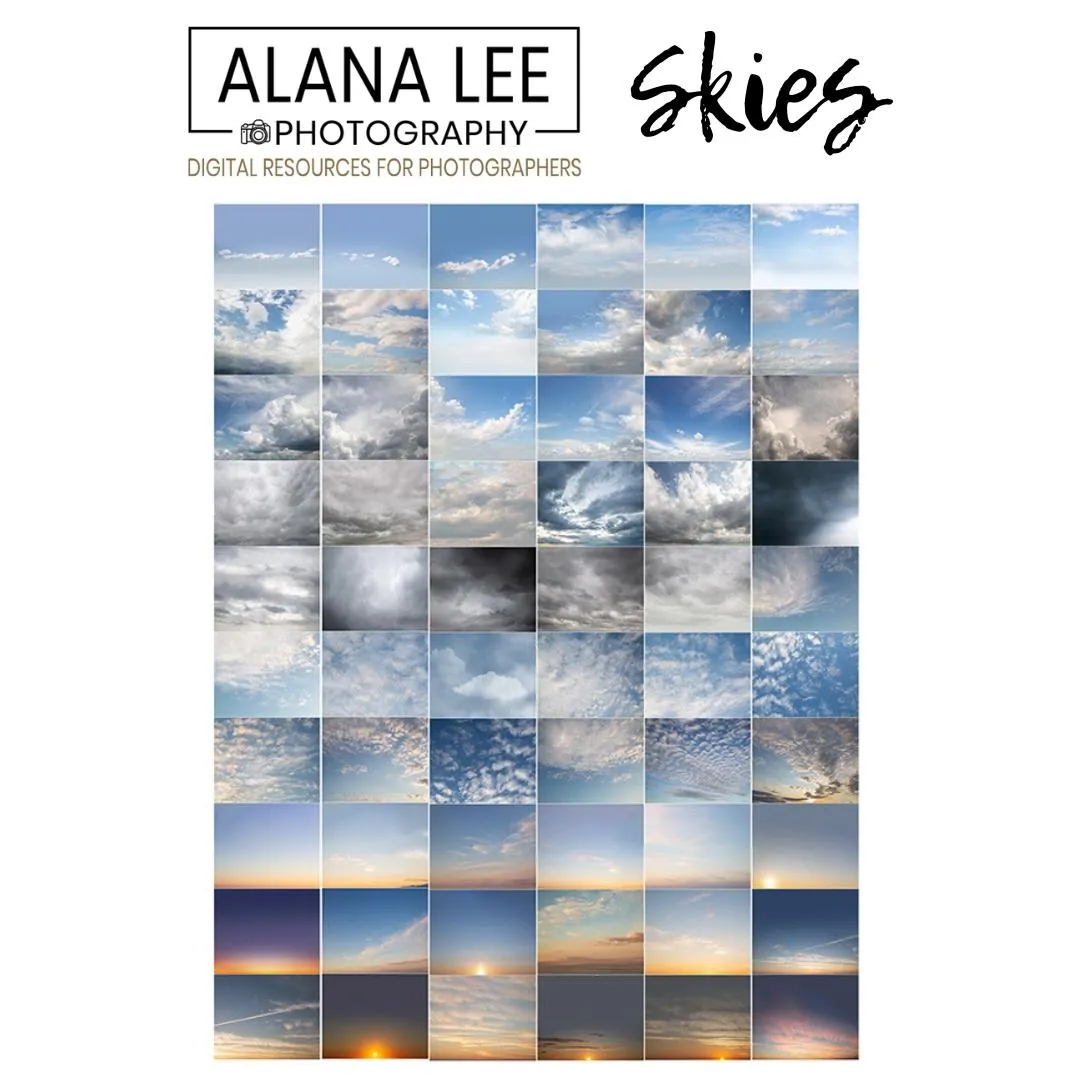
60 Sky Overlays
by Alana Lee
These are the EXACT same digital overlays I use when creating portraits for my own photography clients and digital art.
~ Alana Lee
136 CREATIVE OVERLAYS FOR PHOTOSHOP ALSO INCLUDED:
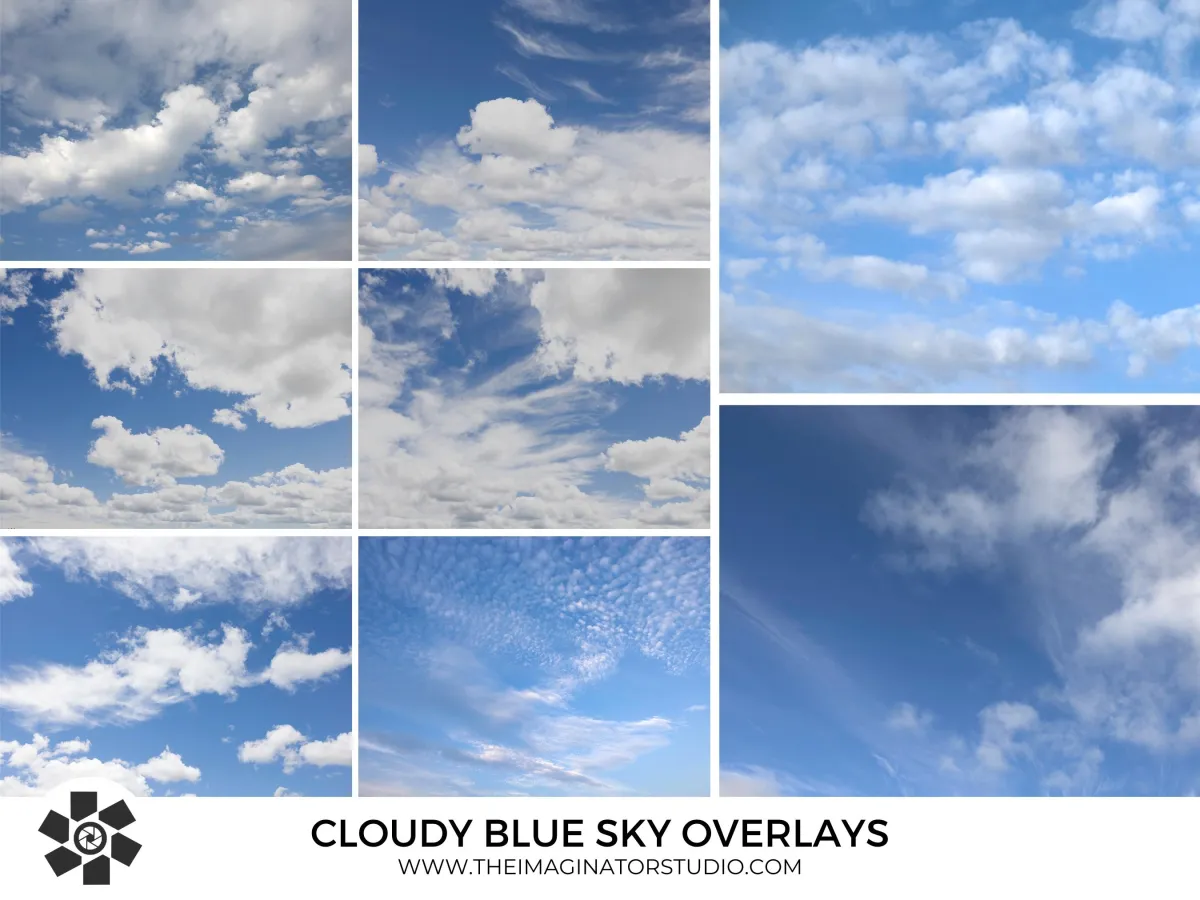
Blue Sky Overlays

Pink Sky Overlays

Fire Overlays

Fireworks Overlays

Fog Overlays

Gold Tinsel Overlays

Grunge Overlays

Light Flare Overlays
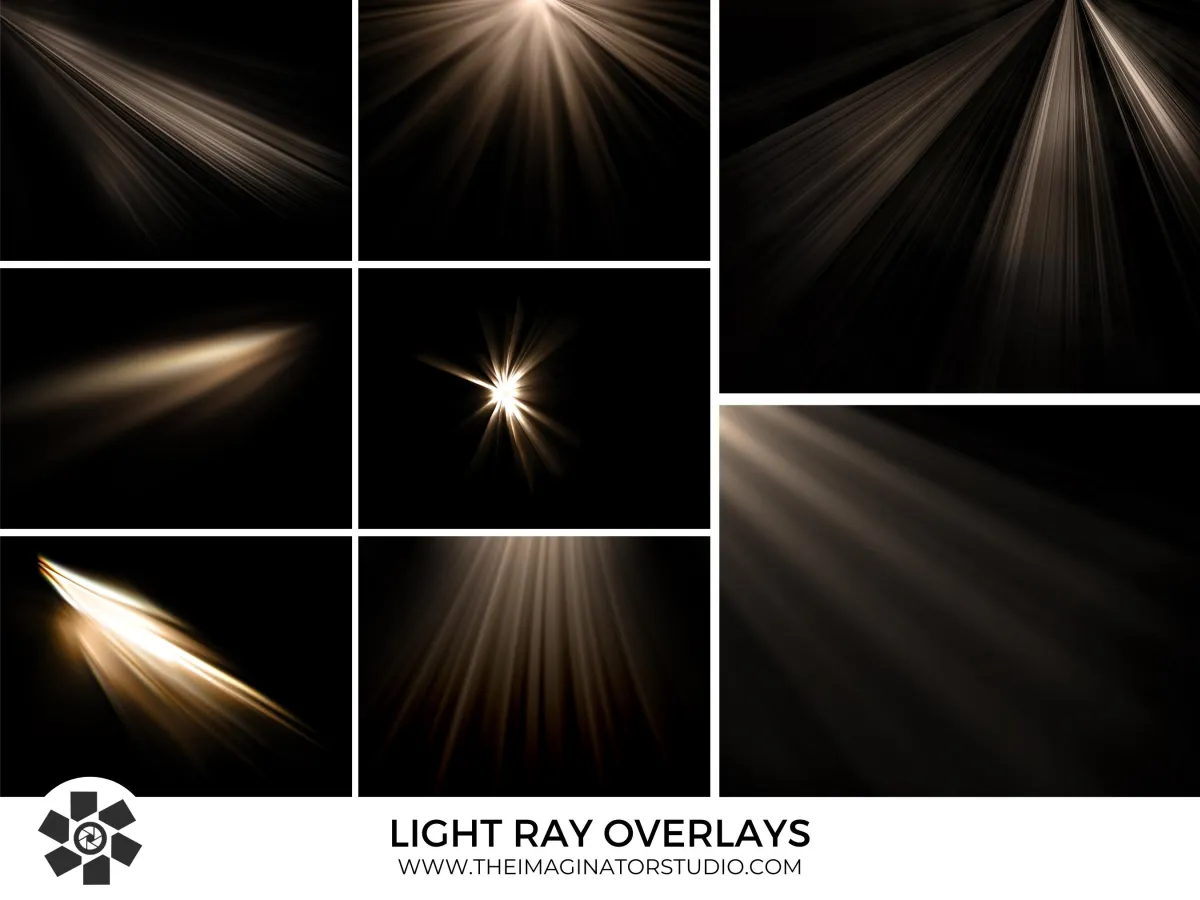
Light Ray Overlays
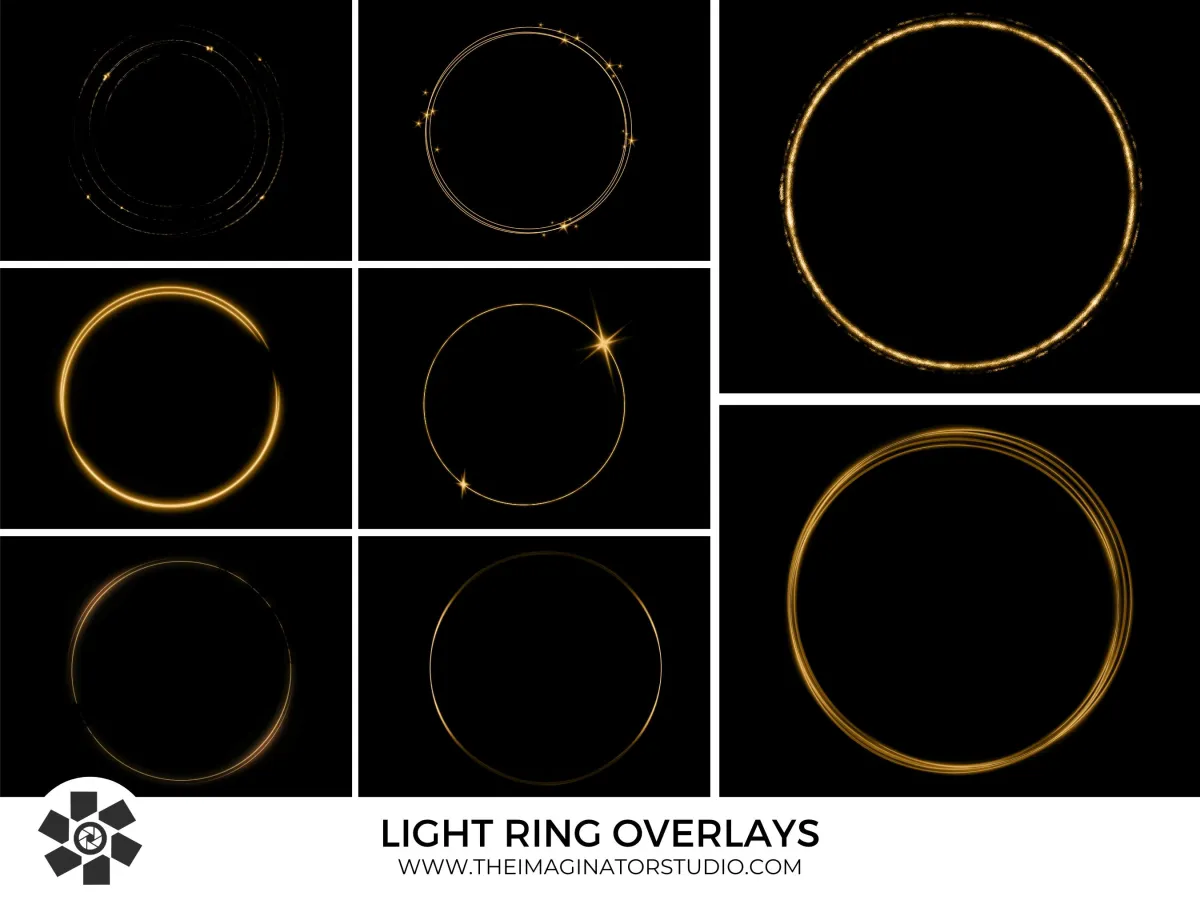
Light Ring Overlays

Blue Smoke Overlays
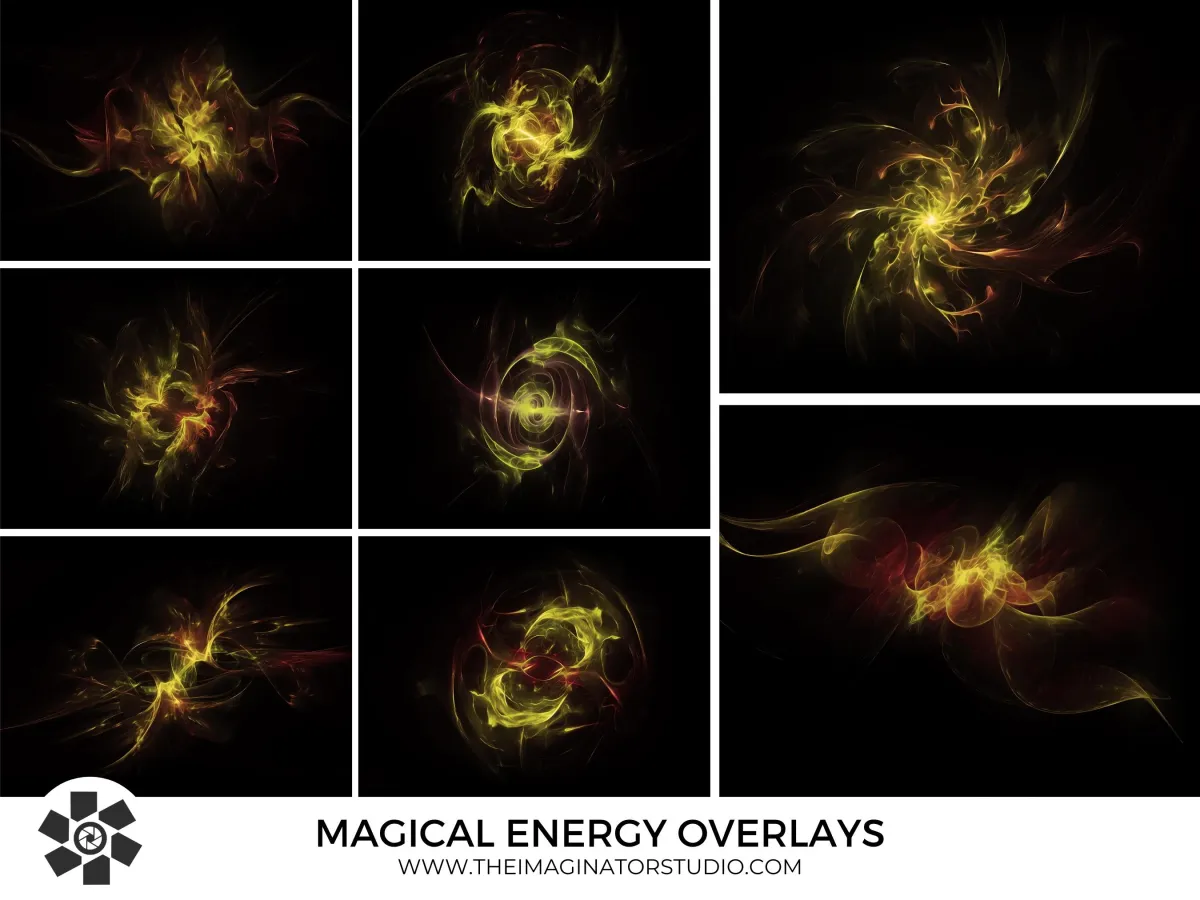
Magic Energy Overlays

Third Eye Overlays

Night Sky Overlays

Rainbow Overlays

Tornado Overlays

Warm Light Overlays
INCLUDES PHOTOSHOP EDITING TUTORIAL:

How to use creative overlays in Photoshop
Creative overlays are an essential tool for photographers and artists, adding light, atmosphere, and dynamic effects that instantly enrich your images and make them memorable. High-quality overlays strengthen your storytelling, refine your portfolio, and help you develop a recognizable style that attracts clients and sets your work apart from the ordinary.
Don’t let complicated setups or expensive props limit your creativity. The Ultimate Creative Photography Overlay Collection gives you the freedom to add atmosphere, light, and magical effects to your photos without the need for extra gear or costly studio upgrades.

Included in the Creative Overlay Collection for Photography:
Easily add digital overlays to your photography. We've included a how-to tutorial for Photoshop to help you get started.
60 light flare overlays by Alana Lee
60 sky overlays by Alana Lee
42 atmosphere overlays by Alana Lee
136 creative overlays including: blue & pink skies, fire overlays, fireworks, gold tinsel bokeh, grunge textures, light flares, light rays, sun flare overlays, light rings, magical blue smoke, energy orbs, mystical third eye overlays, night sky overlays, rainbow overlays, tornado overlays and warm light leak overlays
BONUS 100 overlays in the Creative Essentials Collection as seen on The Portrait Masters (see below)
300 dpi, 4000-6000 pixels on longest edge
Video Tutorial: how to edit with digital backgrounds in Photoshop
Lifetime access
14 day money back guarantee
This is a digital product and will be delivered via email that will contain a link to access your digital backgrounds once payment is cleared; no physical product will be shipped.
Note: you will need editing software that allows layers and basic editing knowledge to use these digital overlays.
The digital overlays included in this collection are a mixture of images generated using AI technology & digital painting, as well as photographic images captures in camera.
FREE OVERLAYS FOR PHOTOSHOP
Get this amazing bonus set of free overlays, originally featured in the Creative Essentials Collection by Alana Lee from The Portrait Masters, when you purchase the Ultimate Photography Overlay Collection!
Effects in the Portrait Masters Creative Essentials collection include:
Magical bokeh
Soap bubble overlays
Dust & grunge
Fire & sparks
Glitter & sparkle overlays
Halos & nimbus
Light & flares
Sky backgrounds
Smoke & fog overlays
Snow & Rain overlays


100 Free Photography Overlays
Get 100 free photoshop overlays you can use for your personal or commercial projects, included when you purchase the Ultimate Creative Photography Overlay Collection today.

Meet the creator: Alana Lee
Hi there, I’m Alana! As a fine art photographer and digital artist, I know how powerful the right edit can be in transforming a simple photograph into an image that makes an impact. Early in my career, I struggled to find a way to make creative images without the need for a fancy setup or expensive special effects. That’s why I started creating and curating my own library of high quality digital overlays that would work for the portraits and digital art my clients want. Now I'm super excited to share my toolkit with other photographers: the Ultimate Creative Photography Overlay Collection.
I carefully curated this collection with the same attention to detail that I use in my own editing process. Whether you’re working on a personal project, building a fine art portfolio, or creating commissioned pieces, these overlays are designed to inspire creativity and help you achieve amazing effects. I’m thrilled to share this collection with you and can’t wait to see how it enhances your work and brings your artistic vision to life!
Frequently Asked Questions
Can I benefit from this collection if I’m just starting my photography journey?
Absolutely! Digital overlays are straightforward and easy to use, and modern editing software includes tools to help make the process much easier than it used to be.
What software supports these overlays?
You'll need image editing software that allows layers and blend modes. You can use Photoshop, Photoshop Elements, or even many editing apps available on your smartphone.
How do I use creative photography overlays?
You’ll place the overlay over your image, then adjust blend modes, opacity, and masks to control the effect. Tutorials are included to guide you. There are basic tutorials on how to use digital overlays in Photoshop included with your purchase.
Are these overlays suitable for portraits and creative projects?
Yes. These overlays are designed for artistic portraits, fine art edits, and creative photography.
Can I use these overlays for client work?
Yes. You may use the overlays for personal and commercial photography projects.
How long do I have access to the overlays?
You'll have lifetime access to the product. We recommend saving a copy of the digital overlay collection on your computer and backup device. Should we ever decide to close our platform you'll be given plenty of notice to download and archive all of your content.
What is the refund policy?
We're confident in the value this product offers, but we understand the importance of peace of mind. That's why we offer a 14-day money-back guarantee. If you find the product isn't the right fit for you within 14 days of purchase, we'll provide a full refund. Just send us an email and we'll get you sorted.

Start editing using digital overlays right away with this instant digital download!

For photographers who also want to add fine art textures to their portraits, the Ultimate Photoshop Texture Overlay Collection offers 276 high-resolution textures that pair perfectly with creative overlays.
This site is not part of the Facebook/Instagram/Meta website or Meta Platforms Inc. Additionally, this site is not endorsed by Meta in any way. Facebook, Instagram and Meta are trademarked by Meta Platforms Inc.

