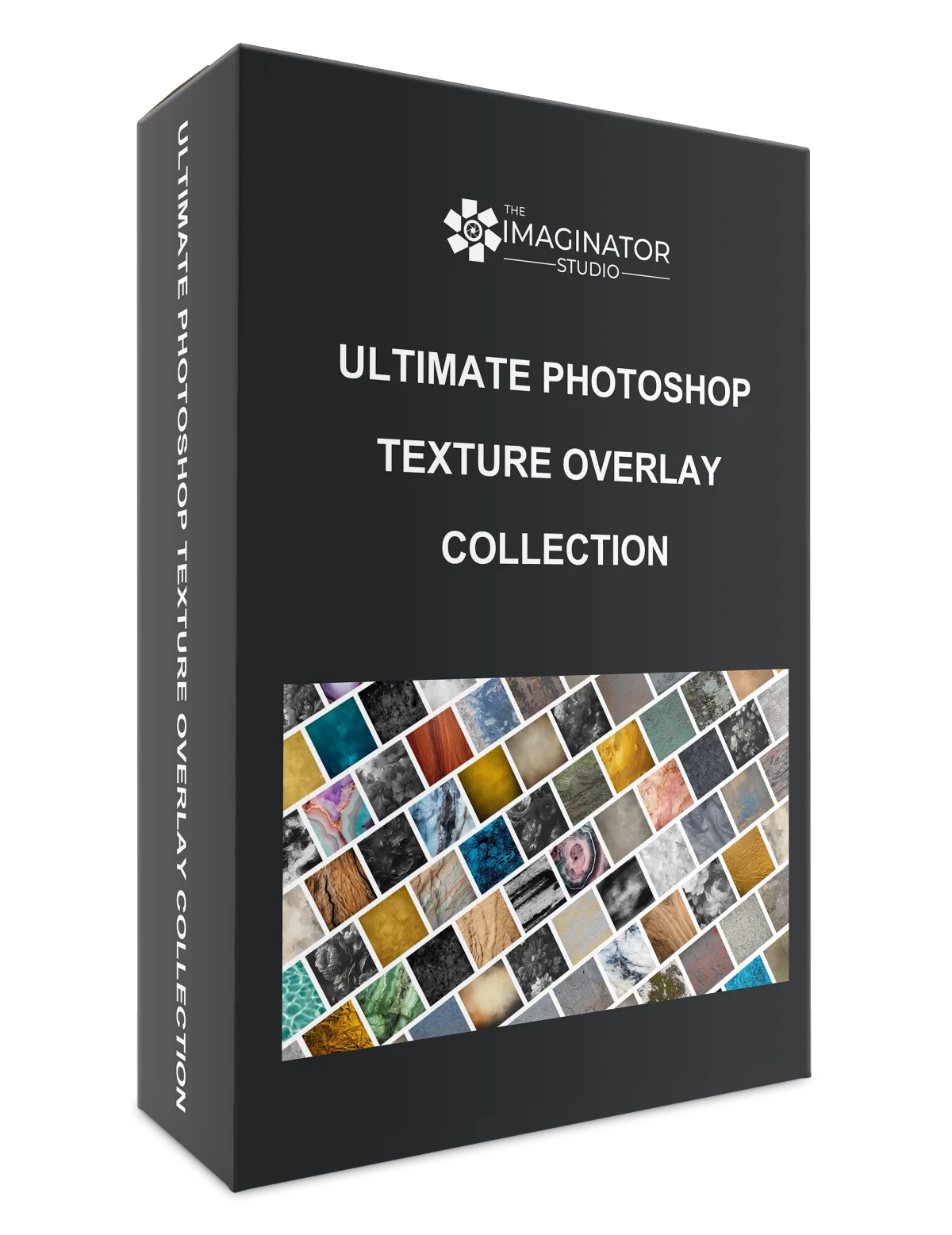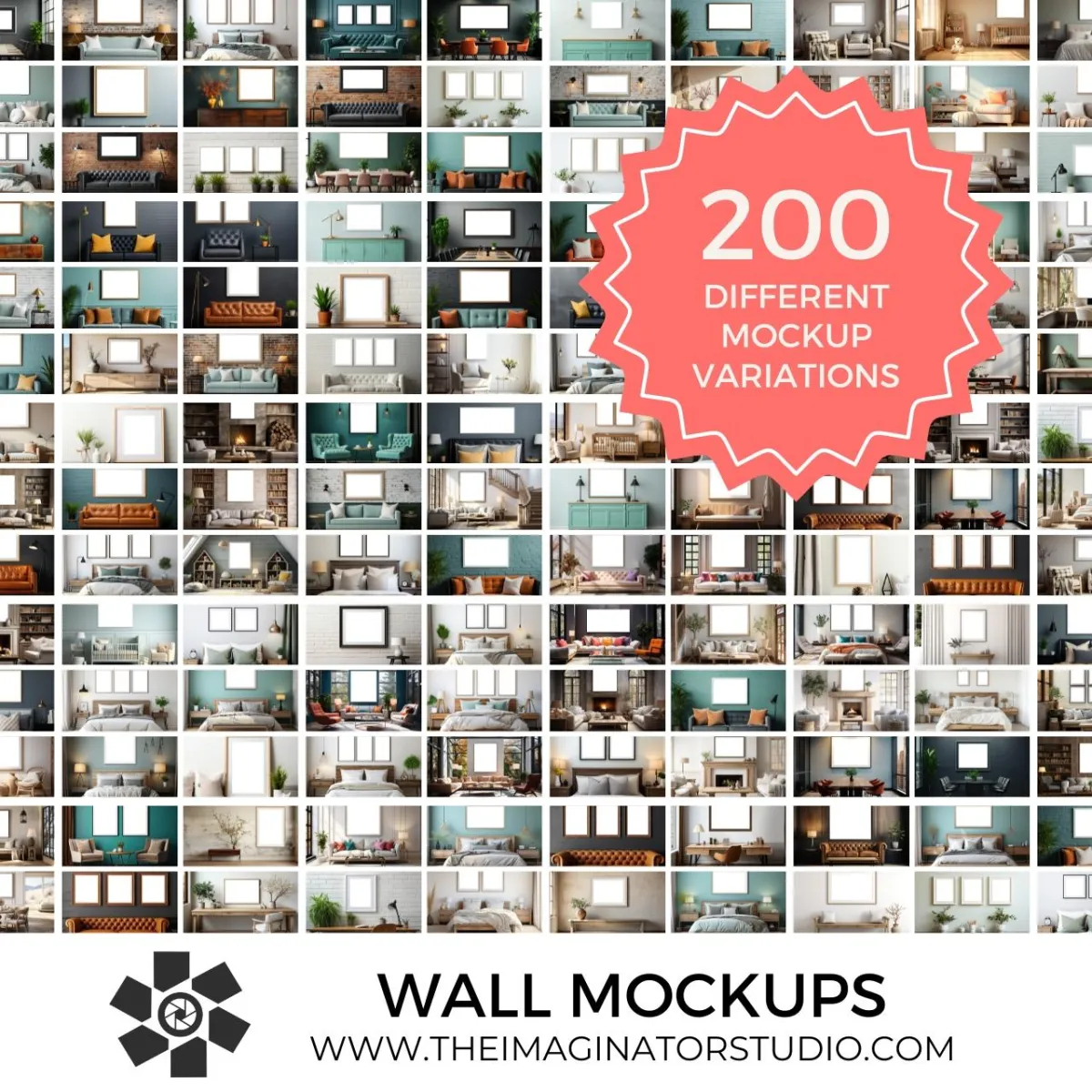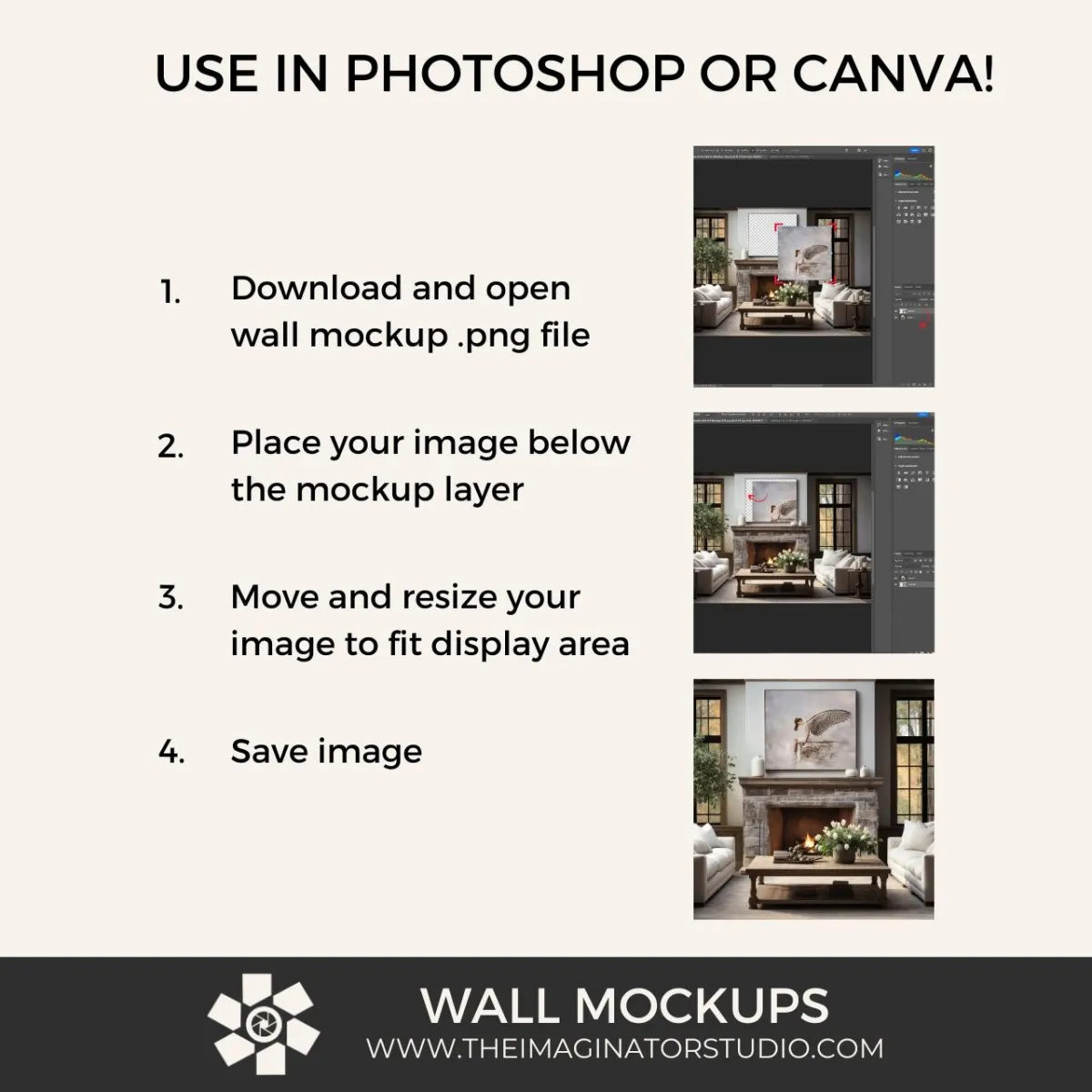Love Creative Photography?
Our photography courses, digital products, templates and resources help photographers create imaginative, impactful images, and build the successful photography business they have always dreamed of. Get everything we offer included in our Membership, or purchase just what you need from our Course Library and Etsy store!
Photography courses, digital backgrounds, templates & resources
Explore our resources page for free photography backgrounds, free Photoshop overlays and ebooks to help with your creative journey
The Ultimate Photoshop Texture Overlay Collection
Textures are often used by photographers to create fine art effects when editing images in Photoshop. Texture overlays can add detail and interest to a boring background or be used to create artistic effects or a vintage look. You'll love the creative freedom and inspiration that comes with having a wide variety of textures available in your digital editing toolbox!
Join Our Newsletter
Be the first to know about new arrivals, sales, exclusive offers, and special events.
New! Wall Mockups
Digital frame mockups to showcase and sell your photos and wall art. Easy to use templates work in Photoshop or even Canva. Just place your own image underneath the template layer and resize to fit!
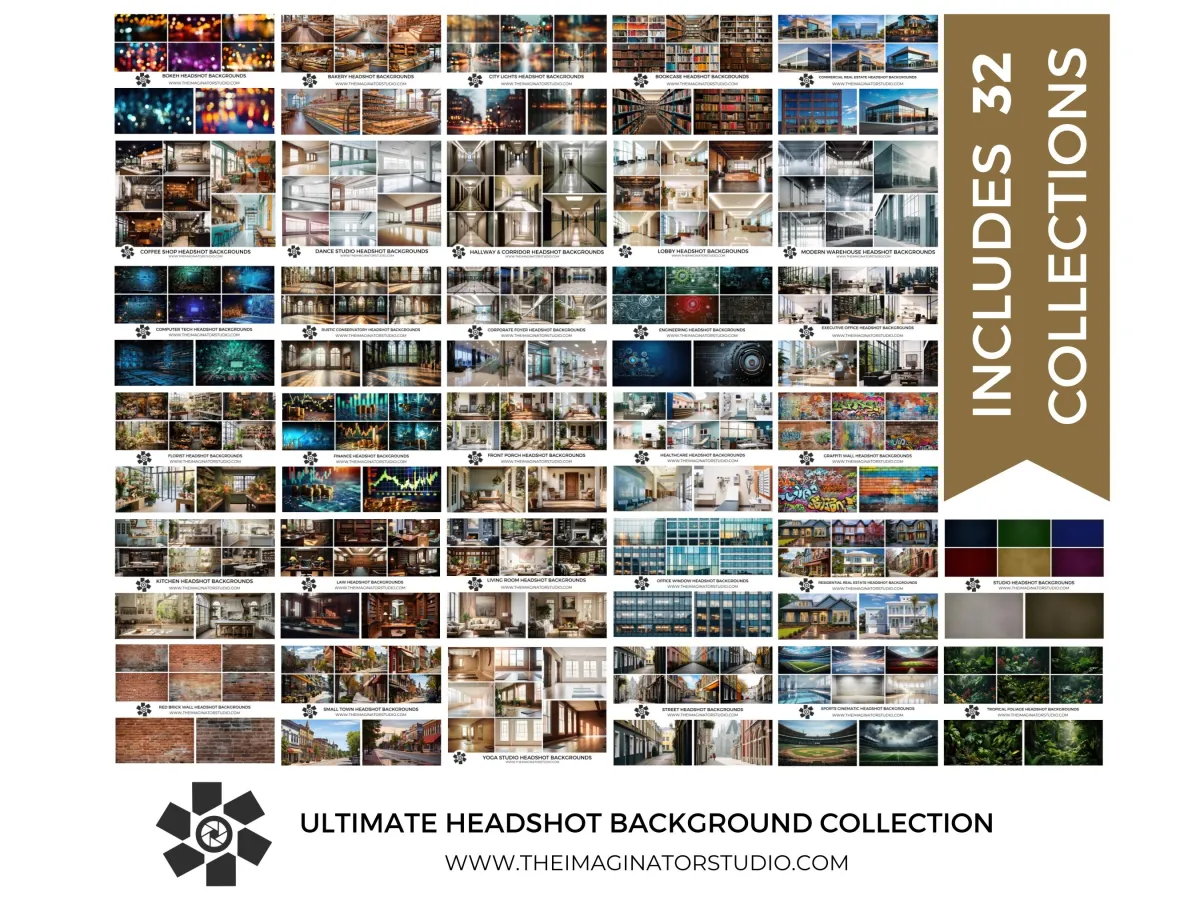
The Ultimate Headshot Background Collection
Cinematic and environmental styles are a popular choice for backgrounds for corporate headshots, business headshots and actors headshots. Now you can create the look of on location or outdoor cinematic headshots in the studio by photographing clients on a neutral backdrop and then adding any cinematic headshot look using our collection of cinematic headshot backgrounds.
NEW COURSES!
Photography courses from The Imaginator Studio

The Art of Texture: Creating and Editing Textured Photographs in Photoshop
Take your images from ordinary to extraordinary by using textures in photoshop

ChatGPT for Photographers
Unlock the power of ChatGPT to save time, book clients and simplify your photo studio tasks so you have more time to focus on doing what you love...capturing photos!
About Us
The Imaginator Studio, founded by master photographer Alana Lee, is a collection of curated content and resources for creative photographers and digital artists.
Designed by a photographer FOR photographers.
After spending countless hours searching the internet for digital backgrounds and overlays I was often frustrated at the quality of the products available on the market or just couldn’t find unique items that sparked my creative soul.
Over the years I’ve created a toolbox of unique, high-quality digital backgrounds, textures, and overlays that I use to enhance the look of my photography images. I’m now sharing my curated collection, along with courses and business templates so that other creatives can create and grow the photography business they’ve always dreamed of.
Let your imagination soar! I can’t wait to see what you create!
~ Alana

Our Core Values
Wondering why you should choose us for your photography education and resources? These values underpin every course, product, template, and digital tool from The Imaginator Studio.
Our photography clients deserve the very best experience and results. So do you.
It can be hard to know what you are getting when you purchase a digital item because you can’t touch and hold it before you make your buying decision.
This is why we let you know upfront what the size and resolution of each digital asset are in our product descriptions and we share our course outlines so you know if they are a good fit for your needs.
Many of our products are created from scratch, however some are generated in part in in whole using AI technology. We get it. Some folks just aren't on board with AI, so we'll always let you know in the product description if AI has been used to create content.
Digital products should be high quality and easy to use.
We pride ourselves in sourcing and creating premium products of exceptional value, with a variety of variations in high resolution that will work with modern workflows and have versatile applications.
Whether adding creative essentials like sky and light overlays, digital backgrounds and backdrops, social media templates, business forms or photography mockups to your library, we are confident you will be pleased with our digital products.
We invite you to contact us should you have any questions and we’ll do our best to help find a solution!
Our Guarantee
Customer satisfaction is our number one priority. If ever you are unhappy about your purchase, or if you have any questions or concerns you can reach is at [email protected] . Although we are certain our products and courses match the product description we understand that sometimes things just don't work for you.
We offer a 7 day money back guarantee (unless otherwise noted on the product or service). Please note that our money back guarantee is not available on Beta offers - when signing up to participate as a beta tester you understand there may be some technical glitches and content changes while we optimize our offers for the full launch.
from inspiration to creation, we've got you covered!
Our Blog
Our blog is packed full of interesting information and tips that help you create amazing photography and build the photography business you've always dreamed of, whether you are wondering how to use digital backgrounds, how to use overlays in photoshop, or looking for tips on growing a successful photography business and mastering your photoshop skills we aim to have a blog post about it. More content coming soon!

Enhance Your Photos with Photoshop Texture Overlays: A Creative Guide
“Texture overlays can transform simple photos into amazing works of art by adding depth, mood, and a unique visual style.” - Alana Lee
Enhance Your Photos with Photoshop: A Creative Guide
Whether you're a beginner or a seasoned professional, texture overlays can transform your photos into captivating works of art. They add depth, mood, and unique visual elements, enhancing everything from portraits to landscapes. This guide will introduce you to using a photoshop texture overlay, offering tips and examples to inspire your creativity.
Photoshop texture overlays are an excellent tool for creating cohesive color schemes, correcting lighting mistakes, and adding a tactile quality to digital images. By exploring different textures and blend modes, you can achieve artistic effects that elevate your photography.
What Are Photoshop Texture Overlays?
Photoshop texture overlays are images placed over a base photo to introduce a new layer of texture and depth. They can mimic various materials like paper, canvas, or abstract patterns, providing a tactile feel to digital images. The overlays can unify color tones, correct lighting issues, and give your artwork a cohesive look. Common blend modes, such as multiply, overlay, and soft light, allow you to seamlessly integrate textures with your photos, creating anything from subtle enhancements to dramatic transformations.
Textures can also serve as a creative solution to unify different elements within a composition, especially when working with diverse color palettes. They can mask imperfections, add a vintage or retro feel, and enhance the narrative quality of your images by aligning with the mood you wish to convey.
Tips for Working with Textures in Photoshop
As a master photographer I've tried all sorts of different ways to edit images. I am drawn to fine art and painterly style images, so I find myself always adding a photoshop texture overlay to my image as part of my editing workflow. Below are some of my tips to help you achieve the best results when working with texture overlays in Photoshop.
Experiment with Blend Modes: Test different blend modes like multiply, screen, lighten, overlay, and soft light to find the perfect match for your photo. Each mode interacts uniquely with the image, offering various artistic possibilities.
Use Layer Masks for Precision: Layer masks allow you to control where the texture appears, helping you maintain clarity in key areas like the subject's face. This technique is essential for achieving a polished and professional look.
Adjust Opacity and Color: Fine-tune the intensity of the texture by adjusting the layer's opacity. You can also use adjustment layers to match the texture's color with your photo's color scheme, ensuring a cohesive final image.
Create Custom Textures: Creating your own textures can be a fun and rewarding experience. By photographing unique surfaces or creating digital textures in Photoshop, you can tailor them to fit your creative vision perfectly.
Match the Texture with the Photo's Style: Choose textures that complement the overall style and mood of your photo. For instance, subtle textures like paper or grain are great for a refined look, while more pronounced textures like grunge or abstract patterns can add a bold, artistic flair.
Consider the Context: Be mindful of when and where to use textures. While they can enhance most photos, they might not be suitable for designs requiring a clean, modern look or social media graphics with small text.
Creative examples of using Photoshop Texture Overlays
Adding textures to photos is fun and I find myself getting lost in the creative process because there are so many artistic effects and unique looks you can create by adding different textures, or even combining multiple texture overlays when editing images in Photoshop.

Before image @AdobeStock_209474161. After edit by Alana Lee using textures from The Imaginator Studio
Before image @pexels-amir-habibi-15681109. After edit by Alana Lee using textures from The Imaginator Studio
Before image @pexels-fika-photo-11175745. After edit by Alana Lee using textures from The Imaginator Studio
Before image @pexels-john-ray-ebora-3863802. After edit by Alana Lee using textures from The Imaginator Studio
Add the Ultimate Photoshop Texture Overlay Collection to your editing toolbox for only $7
Want to learn more about creating your own textures and how to edit with them? Check out our comprehensive texture course:

Contact

Follow Us
Follow Us
We are proud to help inspire creativity and imagination all around the world!
Featured Links
More
Contact Us
© Copyright 2024. The Imaginator Studio. All rights reserved.